On this page
Using the WebQuote Help System
In the left nav of the WebQuote Help System, the Contents,Index, Search, and Glossary tabs make it easier to locate information:
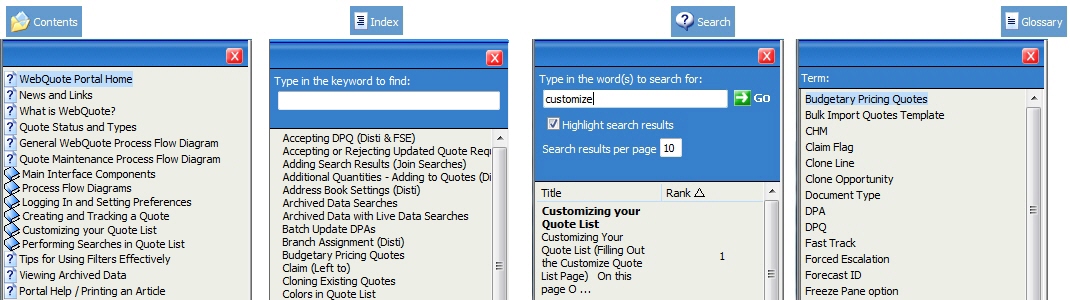
There are two ways to print an article:
Click the Print icon that is located
in the page title. This will open a print dialog for printing the
page.
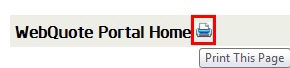
Also, you can right click inside the article or page and select Print or Print Preview options.
Again, keep in mind that the best practice is to use the Portal as a reference whenever possible rather than printing. This will ensure that you always have the most up-to-date information available.
Updated: 15-May-2013 12:58