| Step |
Actions |
1 |
Open a quote, and go to the
DPA Maintenance section, which is near the bottom of the
quote:
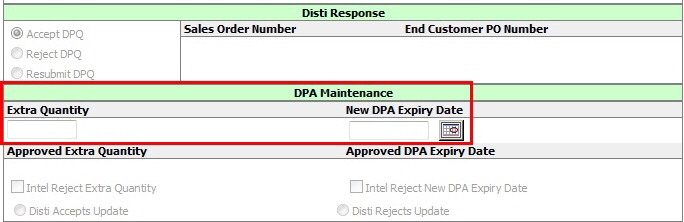
|
2 |
In
the Extra Quantity and/or New DPA Expiry Date fields,
enter the information for the update, then click the Save
button.
The
example shows a request for an additional 2500 units. It
is possible to reduce the quantity, by entering a negative
number in the Extra Quantity field, as shown in the
"OR" box, requesting a decrease of 500 units. Once
approved the approved quantity will be reduced accordingly.
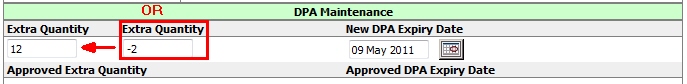
|
3 |
If
you change the date of only one line item of a multiline quote,
a popup will appear, indicating that all
line items associated with that DPA will be impacted by the
change.
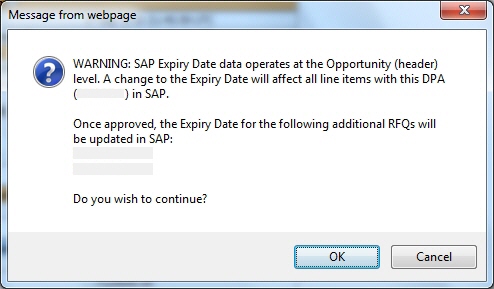
|
4 |
The quote will change to the
DPA open - Disti requests update - Pending Intel review
status. The requested Extra Quantity and/or New DPA
Expiry Date fields will then become read-only.
The Intel Response to Quote
sections shows the already-approved 25 units and May 7 DPA Expiry
Date. If approved by the Geo Approver, the 12 extra unit quantity
will be added to the already approved 25 units, making a total
of 37, and the expiry date will be changed from May 7 to May 9.
(The "OR" box shows the extra decrease of 2 units.)
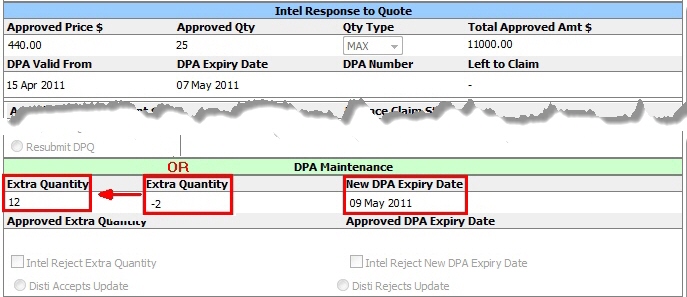
|
5 |
The Geo Approver can approve
all or part of the request, or reject the request.
If the Geo approves the
quantity and/or date exactly as you requested, the quote
will go directly to SAP. If the Geo approves part
of the update request, or different quantity and/or date,
the status will change to DPA Open - Update Reviewed, Pending
Disti Acceptance and will require a response from you. If the Geo rejects all
of the update request, the status will change to DPA Open
- Intel Rejected DPA Update.
If all or part of the request has
been approved, the changes will be reflected in the Intel Response
to Quote section. As seen below, the Approved Quantity
has been updated from 25 to 37, and the DPA Expiry Date
has been updated from May 7 to May 9. (The "OR" box
shows the results if the quantity is approved for a decrease of
2 units, from 25 to 23)
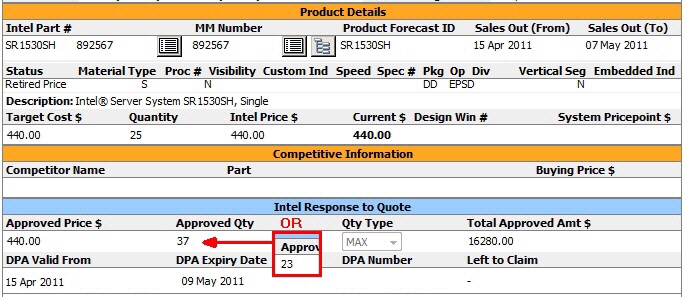
|
![]() Quote Maintenance
Process Flow Diagram
Quote Maintenance
Process Flow Diagram