On this page
The Material Type field identifies material types as intangible, service, other, AKA, INTG, FERT, or DIEN. The field becomes populated when the MMID is selected.
| Material Type Location(s) | Description |
Add Opportunity Form |
|
Quote List Field Attribute "Product
Material Type" |
|
| Product Search popup window |  |
| Product Tree popup window | 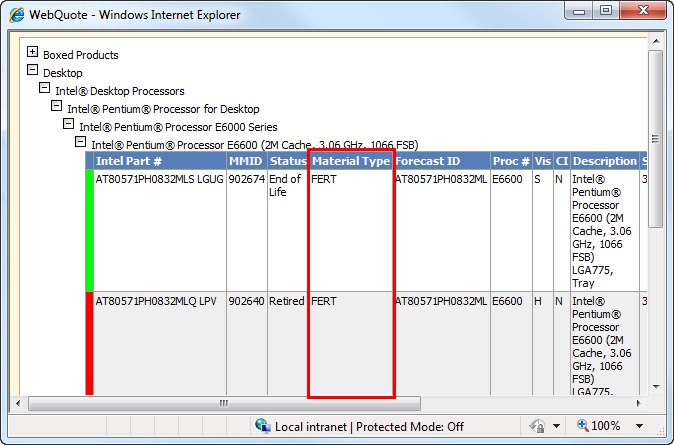 |
The Payment Method field identifies payment methods as Backend to Disti, Backend to Reseller, DPA, Frontend to Disti, or Not Applicable.
| Payment Method Location(s) | Description |
Quote List Field/Attribute |
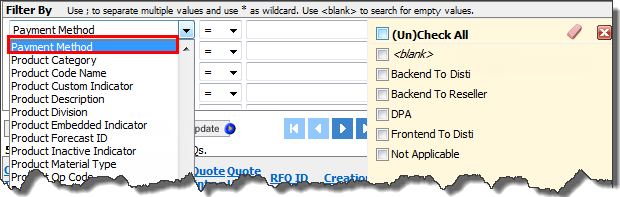
|
| Item | Description |
The WebQuote Quick Start page contains Show/Hide controls that toggle the display of the most fundamental WebQuote topics. The topics, complete with its Print button and horizontal scroll bar, open within individual frames on the page.
|
|
Integrator Price field in Quote List |
The Quote List now has a field for Integrator Price.
|
Genuine Intel Dealer (GID) Customer Type change
|
The Genuine Intel Dealer (GID) Customer Type is now called Subcon/ODM. This Customer Type in all existing quotes (whether live or in Archive) has been changed to Subcon/ODM. Also, the Program Membership Number, (which was mandatory for GID) is no longer mandatory.
|
|
|
WebQuote 3.5 was a server move and had no user-impacting changes.
| Item | Description |
Higher Target Cost indicator |
If the Target Cost is determined to be higher than the Intel Price/Base Disti Cost, a popup window will appear.
|
Quick ID Search Recently-viewed Quotes |
The Quick ID Search field, visible on most WebQuote pages, now provides links to the most recently-viewed quotes, reducing the time required to locate and open them.
|
Quote List's Show Available Values tool |
Many Quote List fields now have a Show Available Values dropdown list, providing an alternative to manually entering text into the Criteria field. This not only reduces the time required to enter the information, but eliminates possible spelling errors.
|
Confirm Popup for Program Membership# |
A confirmation popup appears when a company is selected without a Program Membership#, if the Program Membership # field is already filled |
Master Opportunity Report fields |
The Master Opportunity Report now contains the Required Extra Quantity, Approved Extra Quantity, and Left to Claim fields. |
| Item | Description |
| Improved Product Search Sorting | The Product Search will no longer display the Q-Spec on primary display, If you need to access the Q-Specs, the Product Search window provides a Show Q-spec/ check box. |
| Simultaneous Active + Archived Searches | Quote List and Customize Quote List now provide the capability to search for both live and archived data in a single search. |
| Price Decrease Indicator | Opportunity View and RFQ View now display the Current$ field, which when populated indicates price decrease since the product was quoted. It will display in red if the value falls below the quoted Base Disti Cost or Intel Price. |
| Longer Search Criteria String Capacity | The Criteria field in the Customize Quote List is now scrollable and allows much longer search strings. |
| Add Search Results Joined" searches | WebQuote now provides the capability to "join" a search (cause it to function as an OR operator) with already-existing searches. |
| Increased Product Details | The Product Details section of RFQs now lists the Vertical Segmentation and Embedded indicator. |
| Relocated Product Fields | The Design Win # and System Pricepoint $ fields are now located at the Product Details line item level of the RFQ. Moving the Design Win # field to the line item level allows quotes to be created for multiple Design Wins. |
Updated: 11-Jun-2013 12:21