On this page
The WebQuote Quick Start page contains Show/Hide controls that toggle the display of the most fundamental WebQuote topics.
The topics, complete with its Print button and horizontal scroll bar, open within individual frames on the page.
"Closed Book" icon = information is hidden (default).
"Open Book" icon = information is shown.
To display all topics, click the Show/Hide All Topics link.
To display any individual topic, click its link.
For example, the following illustrates the Show/Hide conditions for the Quote Status and Types topic, as accessed on this page.
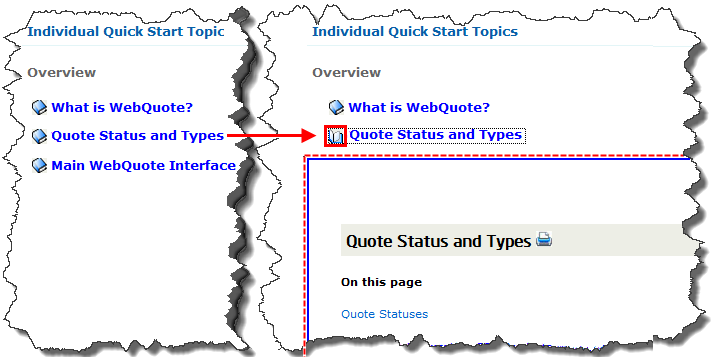
![]() Show/Hide
All Topics on this Page
Show/Hide
All Topics on this Page
![]() General
WebQuote Process Flow Diagram
General
WebQuote Process Flow Diagram
![]() Quote Maintenance
Process Flow Diagram
Quote Maintenance
Process Flow Diagram
![]() Main WebQuote
Interface Components Common for All Roles
Main WebQuote
Interface Components Common for All Roles
![]() Main Disti
Role WebQuote Interface Components
Main Disti
Role WebQuote Interface Components
![]() Setting
Disti Role Preferences (Filling Out the Preferences Page)
Setting
Disti Role Preferences (Filling Out the Preferences Page)
![]() Performing
Searches in Quote List
Performing
Searches in Quote List
![]() Standard
Versus Joined Searches
Standard
Versus Joined Searches
![]() Tips for
Using Filters Effectively
Tips for
Using Filters Effectively
![]() Locating
Products using the Product Tree and Product Search
Locating
Products using the Product Tree and Product Search
![]() Creating
and Submitting a Multiline Quote-DISTI
Creating
and Submitting a Multiline Quote-DISTI
![]() Creating
and Submitting a Single Line Quote-DISTI
Creating
and Submitting a Single Line Quote-DISTI
![]() Maintaining
Quotes (Disti & FSE)
Maintaining
Quotes (Disti & FSE)
![]() Maintaining
Quotes from Batch DPAs page (Disti & Geo Approver)
Maintaining
Quotes from Batch DPAs page (Disti & Geo Approver)
![]() Working
with Integrator Price Quotes
Working
with Integrator Price Quotes
![]() DPQ: Accepting,
Rejecting or Resubmitting (Disti & FSE)
DPQ: Accepting,
Rejecting or Resubmitting (Disti & FSE)
Updated: 15-May-2013 12:58